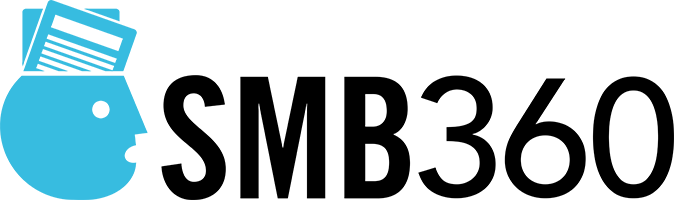What are ad customizers?
Though we are constantly testing ad copy, it’s not feasible to manually create hundreds of variants to ensure we are showing the most relevant ad to each and every searcher. Fortunately, Google offers tools that allow us to create text ads that update dynamically based on the terms someone is searching, his location, day of the week, device & more at a large scale. When using customizers, be mindful that your ad copy allows for the additional characters the customizer generates and stays within Google’s character limits.
When & How to Use Ad Customizers
- Countdown ads allow you to include a real-time event countdown in your ads. The counter will count down by days, hours, then minutes to the event and can appear in any headline or description. Countdown ads are useful for creating a sense of urgency around sales, holidays, and deadlines, which can improve conversion rate and conversion volume. To create a countdown ad, type “{“ where you want the countdown to appear & select “Countdown” from the dropdown menu. Fill in the start & end dates, time zone, and language, then save. The countdown customizer will appear in your ad as {=COUNTDOWN(“YYYY/MM/DD HH:MM:SS”,”language”,daysBefore)}. GLOBAL_COUNTDOWN displays the same count across time zones. A florist might include the countdown “Order Now, Only {=COUNTDOWN(“2019/5/12 00:00:00”,”en-US”,10)} Until Mother’s Day!” in her ad copy, which will appear to a searcher as “Order Now, Only 10 Days Until Mother’s Day!” Countdown ads automatically end when the countdown is over, so make sure you have at least one static ad in each ad group.
- Keyword insertion makes ads more relevant by inserting the keyword that matched to a searcher’s query into your ad copy. For example, if your ad group includes the keywords plumber, best plumber, commercial plumber, and emergency plumber, your ad copy will show best plumber to people who search “best plumber” and emergency plumber to people who search for “emergency plumber”, etc. To use dynamic keyword insertion in your ads, type “{“ where you want your keyword to appear and select Keyword insertion from the dropdown menu. Fill in the default text field and select your capitalization. A title case keyword will show as “{KeyWord:Default Text}” in your ad copy. When a keyword is too long to be inserted, your default text will show instead. You can also enter create ads with dynamic keyword insertion manually by typing {KeyWord:Default Text} directly in your ad copy. Capitalize “keyword” based on the case you want to use. Make sure this capitalization is consistent with the rest of your ad copy. Now, when a customer uses one of your keywords in their search, Google Ads automatically replaces the code with the keyword that triggered your ad.
Be careful not to use dynamic keyword insertion on competitor ad groups & make sure that your keywords are short enough to be inserted. Otherwise, your ads will serve with your generic default text, instead of the relevant keyword.
- IF functions insert text based on audience or device and are useful for remarketing and device specific offers or CTAs. To use an IF function, type “{“ where you want your message to appear and select IF function from the dropdown menu. Then, select your condition. Choose Device to customize your ad copy for mobile devices or Audience to customize your message based on the audience the searcher belongs to. In the THEN box, type a customized message for your mobile users or chosen audience. In the OTHERWISE box, enter your default ad text. The IF function will appear in your ad as {=IF(Condition,insert text):default text}.
A college enrollment campaign might use a device IF function to drive calls from mobile users, while directing desktop users to an online registration form: “Visit State College {=IF(device=mobile,Call Today to Schedule a Tour.):Register for a Campus Tour Online.}.” Mobile users will see “Visit State College. Call Today to Schedule A Tour” while desktop users will see “Visit State College. Register for a Campus Tour Online.
eCommerce advertisers can use audience IF functions to drive revenue through remarketing by showing a special discount to cart abandoners and standard ad copy to everyone else. For example “Save {=IF(audience IN(cart abandoners),25%):10%} Sitewide.” Cart abandoners will see an ad that says “Save 25% Sitewide” while all other audiences will be given a reduced discount with “Save 10% Sitewide.”
- Ad customizers allow you to tailor your ad copy to the context of a searcher’s query by any attribute of your choosing based on a feed of your business data, including geo, keyword, ad group, product type and more. You can upload feeds in Google Ads under Settings > Business Data. You can schedule regular feed uploads to make sure your business data is up to date. Google Ads even offers an ad customizer data template to help you get started. As with dynamic keyword insertion and IF functions, ad customizers allow you to set default text for your attributes in case the data from the feed pushes your copy beyond Google’s character limits. Once the feed is uploaded, you can insert customizers into your ad by typing {=feedName.colName} where feedName is the name of your feed and colName is the column in the feed you are pulling data from.
One attribute you can use an ad customizer for, target location, is especially useful for advertisers who have multiple store locations. Target location customizers update your ad based on the location of a searcher or the location a searcher is interested in. A paint store with over 50 locations across multiple states can easily create ad copy that is relevant to local searchers without manually writing the store location into multiple ads with “Find the Perfect Latex Paint at Your {=geofeed.Location} Interior Paint Store.” They also allow the campaign to scale with ease as new locations open.
Experiment with different ad customizers as part of your ad copy testing to see what performs best. You can also apply learnings from your customizers to your static ads. Ad customizers are a powerful tool for managing ad copy at scale and can help you show the most relevant ads to searchers.